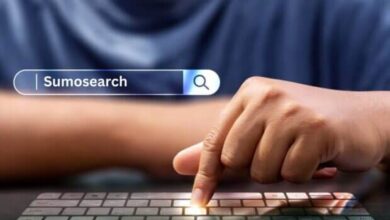127.0.0.1:49342 Explained: A Quick Dive into Localhost Networking
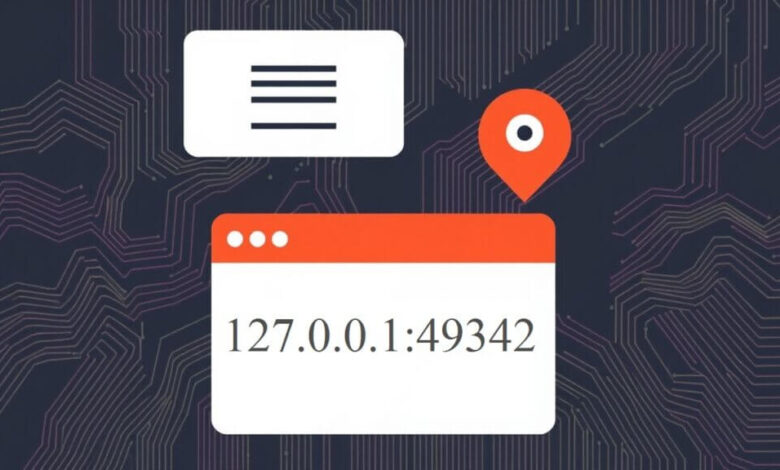
When diving into networking or server setups, one often comes across terms like “localhost” or “127.0.0.1.” While these terms are common in the world of IT, they may seem confusing to newcomers. If you’ve ever seen something like 127.0.0.1:49342, you’re looking at a combination of a localhost IP address and a port number. Here’s a quick breakdown of what these components mean, why they’re useful, and how they play a critical role in networking and server environments.
What is 127.0.0.1?
At its core, 127.0.0.1 is a special IP address in the IPv4 address range, known as “localhost.” This address is reserved by networking standards to refer to the device you’re currently working on—essentially, it’s a loopback address.
When you connect to 127.0.0.1, you’re not actually reaching out to the internet or a remote server. Instead, your request goes back to your own device. Here’s why that’s useful:
- Local Testing: If you’re developing a website, app, or network service, you can use
127.0.0.1to test how the software behaves on a “network” without requiring external connections. This setup is especially common for developers running local web servers, databases, or application backends. - Privacy: By working locally with
127.0.0.1, you avoid exposing any data to the broader internet, which helps you maintain privacy and security. - Reduced Network Dependency: Testing locally means you don’t need an internet connection to make connections to your local device.
Understanding the Port Number: 49342
In 127.0.0.1:49342, the number following the colon is known as the port number. Ports serve as logical connection points within an IP address, allowing multiple services to run on a single IP address simultaneously. Think of the IP address as a hotel, while ports are individual rooms where different services “live.” For example:
- Port 80 is the default for HTTP traffic.
- Port 443 is for HTTPS.
- Port 21 is often reserved for FTP.
Each service has its default port, but you can specify other ports as needed. In this example, 49342 is a dynamic or ephemeral port, randomly assigned for a temporary purpose, such as testing a local web server or application.
Why Use a Dynamic Port?
Dynamic ports, ranging from 49152 to 65535, are often chosen randomly by the operating system when a network request is made without a specific port specified. For example, if a developer runs a local server without setting a specific port, it might default to one within this dynamic range. Using these ports prevents conflicts with standard ports and helps the system efficiently allocate network resources.
How Does 127.0.0.1:49342 Work?
Let’s say you have a web application running locally on your machine. When you enter 127.0.0.1:49342 into your browser, here’s what happens:
- Loopback to Your Device: Your request to
127.0.0.1stays within your device due to the loopback address, preventing it from going out to the internet. - Port Redirection: The browser connects specifically to port 49342 on your machine, which is where your application is running.
- Handling the Request: The server listens for incoming requests on that port and responds to your browser with the necessary data (such as HTML, CSS, and JavaScript) to display your application.
This is useful for developers who want to test how their applications will perform once deployed to a real server, but without exposing the application to public access.
Practical Uses of 127.0.0.1:49342
This localhost setup is a foundational element in modern software development. Here’s how it’s commonly used:
- Web Development: By running applications on localhost, developers can view changes in real-time without affecting the production environment. Frameworks and tools like Node.js, Django, and Ruby on Rails often run on localhost with dynamically chosen ports during development.
- Database Connections: Many developers use
127.0.0.1to connect to local database instances, like MySQL or PostgreSQL, without requiring external access. - Testing APIs: During API development, using a localhost address with a dynamic port allows developers to safely simulate API calls, reducing risks associated with live API testing.
- Running Local Servers: For instance, if you spin up a local Python server with the command
python -m http.server 49342, it will be accessible at127.0.0.1:49342. This allows testing and debugging without the complexity of network firewalls, DNS, or external hosting.
Troubleshooting Common Issues
Despite its utility, 127.0.0.1 with a dynamic port can present issues. Here are a few common problems and their fixes:
- Port Already in Use: If you receive an error that port 49342 is already in use, another application might be using it. You can either close that application or choose another port.
- Access Denied: Firewalls or security settings may block connections to certain ports. Adjust your firewall to allow traffic on your chosen port, or pick a different port number.
- Cannot Connect to Server: This error often means that your server or application isn’t running. Double-check to ensure it’s started and listening on the specified port.
Conclusion
The IP and port combination 127.0.0.1:49342127.0.0.1 lets developers create, test, and troubleshoot applications safely and effectively, while the port system allows multiple services to operate on a single IP address. Whether you’re developing software, testing a new website, or configuring a database, localhost networking is a crucial part of modern development and system configuration.
FAQs
1. What does 127.0.0.1 mean?
Answer: 127.0.0.1 is the loopback address, also known as localhost. It refers to the device you’re currently using and allows your computer to communicate with itself. Any data sent to this address does not go over the internet but remains on your local machine.
2. What is the significance of the port number (49342)?
Answer: The port number (in this case, 49342) specifies a particular communication channel for services running on the localhost. It allows multiple applications to run simultaneously on the same IP address by directing traffic to specific services based on the port number.
3. Why would I use 127.0.0.1:49342?
Answer: You would use this address to connect to a local server or application that is configured to listen on port 49342. This setup is commonly used during development and testing phases for web applications, databases, or other services without exposing them to the internet.
Also Read: Understanding Fappelo – A Comprehensive Review
4. How can I find out which service is running on port 49342?
Answer: You can use command-line tools to check which services are listening on specific ports. On Windows, you can use netstat -ano | findstr :49342, and on macOS or Linux, you can use lsof -i :49342. This will show you which application is using that port.
5. What if I get an error saying the port is already in use?
Answer: This error means another application is already listening on port 49342. You can either close that application or choose a different port for your service. You can also check which application is using the port using the command-line tools mentioned earlier.
6. Can I change the port number?
Answer: Yes, you can change the port number in your application’s configuration. Just make sure that the new port you choose isn’t already in use by another application, and remember to access your application using the updated address (e.g., 127.0.0.1:<new_port>).
7. Is it safe to use 127.0.0.1 for testing?
Answer: Yes, using 127.0.0.1 for testing is generally safe. Since the connection is internal to your machine, it doesn’t expose your data or application to external threats, making it a secure environment for development and testing.
8. How can I access a local web server running on this address?
Answer: To access a local web server running on 127.0.0.1:49342, simply enter this URL in your web browser’s address bar. If the server is running and configured correctly, it will display the web application hosted on that port.
9. What happens if I try to access 127.0.0.1:49342 but the server isn’t running?
Answer: If the server is not running on that port, you will receive a connection error. This usually means that no application is listening on port 49342, so double-check to ensure your server or application is active.
10. Can I use 127.0.0.1:49342 for applications other than web servers?
Answer: Absolutely! 127.0.0.1:49342 can be used for any type of application that listens on that port, such as database servers (like MySQL or PostgreSQL), APIs, or even custom services developed in programming languages like Python or Node.js.