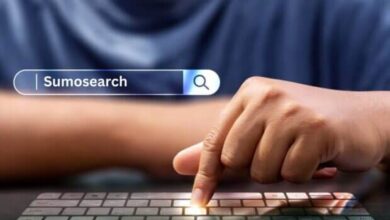SSO Rajasthan: A Comprehensive Guide to SSO ID Login and Registration Process
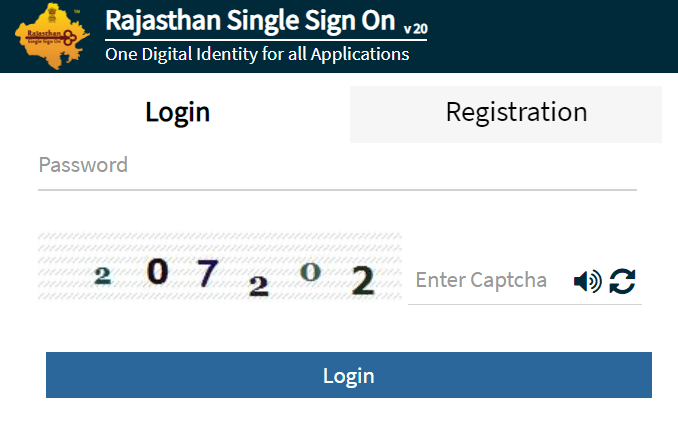
The Government of Rajasthan has embraced digital technology to simplify access to various e-services for its citizens. The Single Sign-On (SSO) platform is a significant step toward integrating multiple online services under a unified platform. This article offers a detailed overview of what SSO Rajasthan is, the benefits it provides, and a step-by-step guide on how to register and log in.
What is SSO Rajasthan?
SSO Rajasthan, or Single Sign-On Rajasthan, is a digital initiative by the Government of Rajasthan that enables users to access a wide range of services through a single platform. This platform reduces the need for multiple logins for different government services, making access easier and more efficient.
Key Benefits:
- Simplifies the login process for accessing government and non-government services.
- Offers a centralized platform for citizens, businesses, and government employees.
- Ensures secure and user-friendly access to various services, enhancing productivity and convenience.
Services Available Through SSO Rajasthan
SSO Rajasthan provides access to a multitude of services such as:
- E-Mitra
- Bhamashah Card Services
- Rajasthan Employment Services
- Artisan Registration
- E-learning platforms
- Business Registration (Udhyog Aadhaar)
- Rajasthan Payment Platform
These services cater to different groups including students, government employees, and private business entities, making SSO Rajasthan a comprehensive gateway for administrative processes.
How to Register for an SSO ID
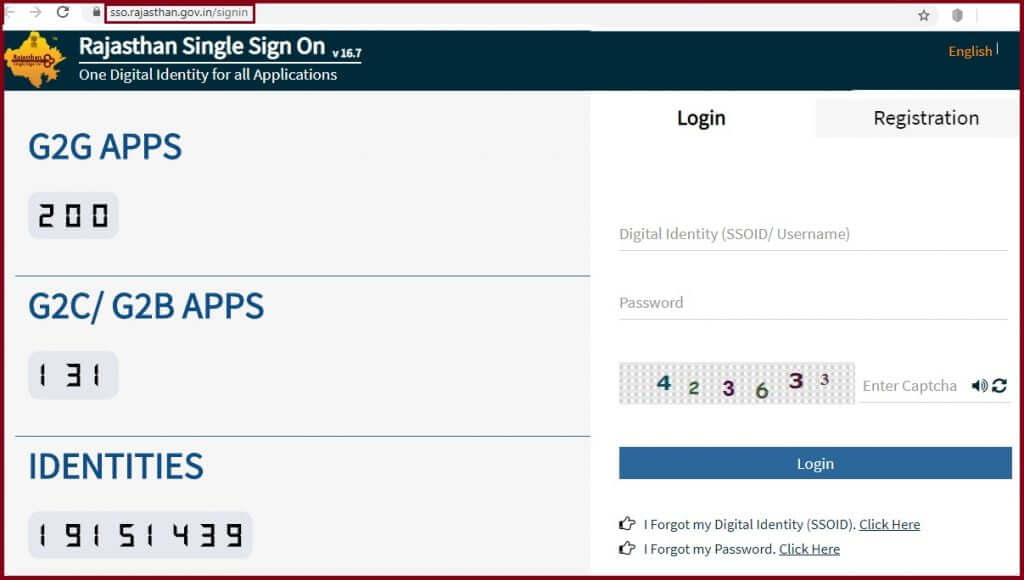
Creating an SSO ID is straightforward and can be done through the official SSO Rajasthan portal. Here’s how to do it:
Step-by-Step Registration Process:
- Visit the Official Website: Go to sso.rajasthan.gov.in using a web browser.
- Click on the ‘Register’ Button: On the homepage, find and click the ‘Register’ button to begin the process.
- Choose Your Registration Method: Users can register using one of the following:
- Bhamashah ID (specific to Rajasthan residents)
- Jan Aadhaar
- Aadhaar ID
- Facebook or Google Account
- Fill in the Required Information: Enter the details as prompted by the registration option you selected. Ensure that the information is accurate to avoid any verification issues.
- Create a Username and Password: Choose a unique username and a secure password that meets the platform’s requirements.
- Verification: Complete the OTP verification if applicable. This step ensures the security of your account by confirming your registered mobile number or email.
- Submit and Confirm: Review your entered details and submit the form to complete the registration process.
How to Log in to Your SSO ID Account
Once registered, logging into your SSO Rajasthan account is simple:
Login Steps:
- Go to the Official SSO Rajasthan Website: Navigate to sso.rajasthan.gov.in.
- Click on the ‘Login’ Button: Located prominently on the homepage.
- Enter Your Credentials: Provide your SSO ID or registered username along with the password you set during registration.
- Verify CAPTCHA Code: Complete the CAPTCHA code to prove you are not a robot.
- Login: Click on the ‘Login’ button. If the entered information is correct, you will be redirected to your dashboard.
Common Issues and Troubleshooting
While the SSO platform is designed for ease of use, users may sometimes encounter issues. Here are a few common problems and their solutions:
Forgot Password:
- Click on ‘Forgot Password’ on the login page.
- Enter your registered mobile number or email for OTP verification.
- Reset your password and log in again.
Account Locked:
- If your account gets locked due to multiple incorrect attempts, contact SSO Rajasthan support or wait for the lock period to expire.
Technical Errors:
- Ensure that your browser is updated to the latest version.
- Clear browser cookies and cache if you face loading issues.
- Try accessing the platform during off-peak hours to avoid server overloads.
Security Features of SSO Rajasthan
SSO Rajasthan employs several security measures to protect users’ data:
- Two-Factor Authentication (2FA): Adds an additional layer of security by requiring OTP verification.
- Regular Updates: The platform is regularly updated to patch security vulnerabilities.
- Data Encryption: Ensures the safety of user data and communication on the portal.
Conclusion
SSO Rajasthan is a game-changer in how citizens interact with government services. By streamlining access through a single digital interface, the platform enhances user convenience, improves service delivery, and ensures the security of sensitive data. Registering for an SSO ID and logging in is a straightforward process that unlocks a range of services to help Rajasthan residents and businesses thrive in an increasingly digital world.
FAQs About SSO Rajasthan
1. What is SSO Rajasthan?
SSO Rajasthan, or Single Sign-On Rajasthan, is an online platform developed by the Government of Rajasthan to provide access to various state government services through a single login. This platform enables users to manage multiple services without needing separate credentials for each one.
2. Who can use SSO Rajasthan?
SSO Rajasthan can be used by:
- Residents of Rajasthan
- Government employees
- Businesses and organizations registered in Rajasthan
3. What services are available through SSO Rajasthan?
SSO Rajasthan offers access to a wide range of services, including:
- E-Mitra for online payments and public services
- Bhamashah and Jan Aadhaar services
- Rajasthan Employment Exchange for job seekers
- RAJSSO for government employees
- E-learning and skill development platforms
- Business registration services
4. How can I register for an SSO ID?
To register:
- Visit sso.rajasthan.gov.in.
- Click on ‘Register’ and select the preferred registration method (Bhamashah ID, Aadhaar, Jan Aadhaar, or social media).
- Fill in the required details and submit.
5. What are the methods of registration on the SSO Rajasthan portal?
You can register using:
- Bhamashah ID
- Aadhaar Card
- Jan Aadhaar Card
- Facebook or Google account credentials
6. How do I log in to my SSO ID?
Log in by visiting sso.rajasthan.gov.in, entering your username/SSO ID, and providing your password. Complete the CAPTCHA verification and click ‘Login’ to access your dashboard.
Also Read: AIOTechnical.com Computer – A Comprehensive User Guide
7. What should I do if I forget my password?
If you forget your password:
- Click on ‘Forgot Password’ on the login page.
- Enter your registered mobile number or email.
- Complete OTP verification and reset your password.
8. Can I update my registered information on SSO Rajasthan?
Yes, users can update their profile details by logging in to their account and navigating to the profile or settings section.
9. What should I do if my account gets locked?
If your account is locked due to multiple incorrect login attempts:
- Wait for the lock period to expire automatically.
- If the issue persists, contact SSO Rajasthan customer support for assistance.
10. Is there any mobile app for SSO Rajasthan?
Yes, the Government of Rajasthan has launched the SSO Rajasthan app to provide mobile access to the platform, making it easier for users to log in and use services on their smartphones.
11. Is it safe to use SSO Rajasthan?
Yes, SSO Rajasthan implements robust security measures, including:
- Two-factor authentication (2FA)
- Data encryption to protect user data
- Regular platform updates for enhanced security
12. Can businesses use SSO Rajasthan?
Yes, businesses and organizations can use SSO Rajasthan for services such as company registration, licenses, and online tax filings.
13. What if I face technical issues while using SSO Rajasthan?
If you experience technical problems:
- Ensure your browser is updated.
- Clear cookies and cache.
- Try accessing the portal during non-peak hours.
- Contact the support team or visit the help section on the official website.
14. How can I contact SSO Rajasthan support?
You can reach out to SSO Rajasthan’s support team via the contact details provided on the official SSO Rajasthan website or through the customer support section.
15. Are there any charges for using SSO Rajasthan?
No, creating and using an SSO ID is free of charge. However, certain services accessed through the platform may have their own fees as per the service provider’s policies.
16. Can I access SSO Rajasthan from outside Rajasthan?
Yes, as long as you have internet access, you can log in to SSO Rajasthan from anywhere in India or even abroad.
17. What browsers are compatible with SSO Rajasthan?
SSO Rajasthan is compatible with major web browsers like Google Chrome, Mozilla Firefox, and Microsoft Edge. For optimal performance, use the latest version of your browser.